Your Web3 Journey Starts Here
For Users
Stake and earn yields
Stake your favorite coins on the BlockChain and earn highest yields while maintaining liquidity and fast transaction times.
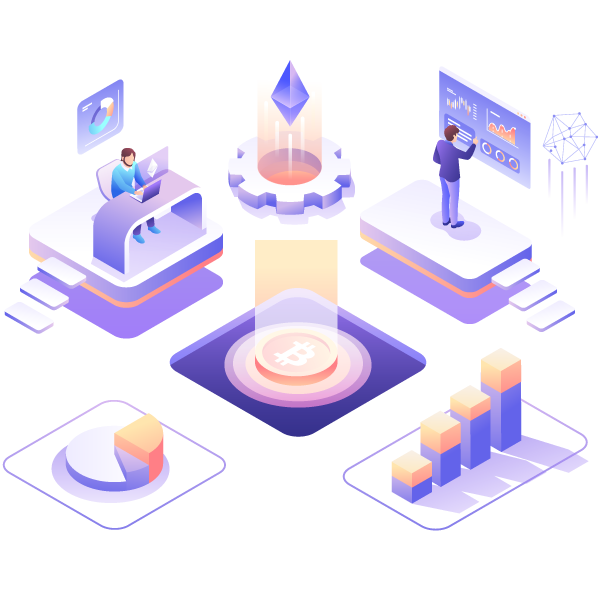
For Builders
Build on reliable networks
BlockChain is easy to use and powerful to build with. Every aspect of the platform was designed to support development.

For Enterprises
Connected infrastructure
The most powerful decentralized network supported and built on by a community of enterprises and Web3 builders.

What are people saying?
The best technology, on the best blockchain. Don’t take our word for it. See what some of our community members have to say!
Cryptomaniac uses blockchain technology for its backend. It’s a fantastic tool and we recommend that every dapp company look into using BlockChain.
Martin Flannick
Manager at Cryptomaniac.ioBlockChain is an amazing tool! Awesome! It helped us make our system more robust and reliable. Thank you for everything you are doing and keep it up!
Claire Hoggard
Founder of CoinCoin.cryptoBuilding dapps with BlockChain is very easy and fast. It’s a legitimate 100x improvement in developer experience over the technology we used before.
Ivan Dobrovosky
Founder at megablock.ioBlockChain is a middle-layer protocol that enables developers to quickly create decentralized applications (dApps) on that can be independent.
Randy Clarks
CEO at blacoin.io






Unbank yourself
in 3 simple steps!
Your data, one world
We don’t own or operate a single data center. Instead, BlockChain Technology takes advantage of our massive global network of nodes that enables unparalled security, privacy, availability and cost savings.
Active nodes
15,322
Store capacity
10+ PBytes
Objects
625 Million
Data pieces
42 Billion
Strong minded people
Join XLinExcel Community
We belive in the power of our members. We promote open source coding and creative contrubution from people with a diverse set of skills and interests. Join us now!
Product Roadmap
Stay up to date with the team’s latest progress on product development. Started back in 2018, the BlockChain project continues to break boundries in Web3 development.